Welcome to the Coloured Passes home page, which will detail all you need to know about renewing and managing your coloured passes this season.
Nominating your coloured passes
The requirement to login and change the Nominees first and last name on the coloured pass eStore is no longer applicable.
To nominate a user for your coloured pass, please have them sign the coloured pass waiver. It is imperative that each and every person using a coloured pass to access the Buller Ski Lifts' chairlift network has signed (or a parent/legal guardian has signed) the coloured pass waiver, or else any legal liability in relation to the use of chairlift network (including injury or death) will fall onto the owner/distributor of the coloured pass.
Renewing Your Coloured Passes
Please login to the Buller Ski Lifts online store using your coloured pass account credentials, then after login, navigate to the coloured pass category. A page refresh may be required after login to display the "Coloured Pass Renewal" category.
Please refer to the Coloured Pass eStore Manual below for the process of renewing, and distributing your coloured pass (where applicable).






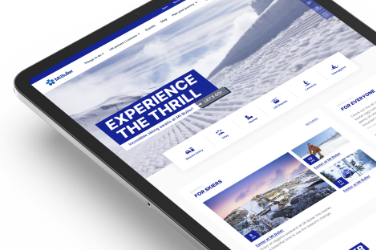



.jpg?width=4928&height=3280&name=MBAR_250616_467%20(1).jpg)















